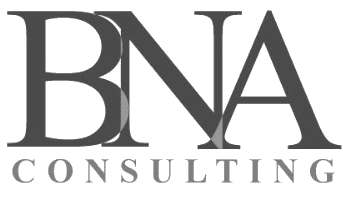Introduction
Especially if you’re new to the world of Self Assessment. However, registering for Self Assessment Register Online and submitting your tax return is a crucial responsibility for many taxpayers. Whether you’re self-employed, a company director, or someone with additional income streams, understanding how to manage your tax obligations is essential. In this guide, we’ll walk you through the process of registering for Self Assessment and filing your online tax return step by step By BNA Consulting.
Understanding Self Assessment in Details

What is Self Assessment?
Self Assessment is a system used by HM Revenue and Customs (HMRC) to collect Income Tax. While most people in the UK have their taxes automatically deducted from their wages, pensions, or savings, others must report their income and pay their tax via a Self Assessment tax return.
Difference between PAYE and Self Assessment
The Pay As You Earn (PAYE) system automatically deducts tax from wages or pensions. In contrast, Self Assessment requires individuals to calculate their own tax liability, report it to HMRC, and pay any tax due directly.
Common scenarios requiring Self Assessment
You might need to file a Self Assessment tax return if you’re self-employed, earn income from rental properties, receive dividends from shares, or have other untaxed income.
Who Needs to Register for Self Assessment?
Self-employed individuals
If you work for yourself, whether as a sole trader, freelancer, or contractor, you need to register for Self Assessment. This applies even if your earnings are below the personal allowance.
High earners with additional income sources
Individuals earning over £100,000 annually, or those who receive untaxed income such as dividends or rental income, must register.
Company directors and partners in a business partnership
Company directors and partners in a business partnership must also file a Self Assessment return, even if their income is taxed through PAYE.
Individuals with foreign income or rental income
If you have income from overseas or earn money from renting out property, you must register for Self Assessment.
When to Register for Self Assessment
Deadlines for registration
You should register by October 5th of the second tax year after you started earning untaxed income. Missing this deadline can result in penalties.
Consequences of missing the registration deadline
Failing to register on time can lead to fines and a backlog of paperwork. It’s essential to act promptly to avoid complications.
Step-by-Step Guide to Registering for Self Assessment
Creating a Government Gateway account
To begin, you’ll need to create a Government Gateway account on the HMRC website. This account will give you access to various HMRC services, including Self Assessment.
Completing the online registration form (SA1)
Once your account is set up, you’ll need to complete the SA1 form online. This form is where you’ll provide details about your circumstances, such as your business type and income sources.
Receiving your Unique Taxpayer Reference (UTR) number
After submitting the SA1 form, HMRC will send you a Unique Taxpayer Reference (UTR) number. This 10-digit number is crucial for all your dealings with HMRC, so keep it safe.
What to Expect After Registering
Confirmation and welcome pack
HMRC will send you a confirmation and a welcome pack explaining what you need to do next. This pack includes details on deadlines and what records you need to keep.
Setting up your online tax account
Once registered, you can set up your online tax account. This account allows you to file your tax returns, check your tax bill, and make payments.
Keeping records for your tax return
Start keeping detailed records of your income and expenses. Good record-keeping will make completing your tax return easier and ensure you claim all the deductions you’re entitled to.
How to File Your Online Tax Return
Accessing your Self Assessment account
Log into your Government Gateway account to access your Self Assessment account. Here, you can start your tax return for the relevant tax year.
Filling out the Self Assessment tax return form (SA100)
The main form you’ll complete is the SA100. This form covers your income, expenses, and any reliefs or allowances you’re claiming. Be thorough to avoid errors.
Declaring income, expenses, and allowances
Include all sources of income, whether from employment, self-employment, or investments. Don’t forget to declare allowable expenses and claim any tax reliefs available to you.
Understanding the Self Assessment Tax Return Form (SA100)
Key sections of the SA100 form
The SA100 form is divided into sections for different types of income. Make sure you fill in the sections that apply to you, such as employment, self-employment, or capital gains.
Tips for accurate and complete filing
Double-check your entries, especially when declaring income and claiming expenses. Mistakes can lead to penalties or delays in processing your return.
Claiming Allowances and Deductions
Common allowances and reliefs available
You may be eligible for various allowances and reliefs, such as the Personal Allowance, Marriage Allowance, or relief on pension contributions. Claiming these can reduce your tax bill.
How to claim expenses for self-employed individuals
If you’re self-employed, you can deduct business-related expenses from your income. These might include office supplies, travel costs, and even a portion of your home expenses if you work from home.
Submitting Your Tax Return
Reviewing your tax return before submission
Before submitting, carefully review your tax return to ensure all information is accurate. Any errors can lead to penalties or an incorrect tax bill.
Important deadlines for online submissions
The deadline for submitting your online tax return is January 31st following the end of the tax year. Missing this deadline can result in fines, so mark it in your calendar!
What happens after submission?
After submission, HMRC will calculate your tax bill. If you owe tax, you’ll need to pay it by the deadline. If you’ve overpaid, you can expect a refund.
Paying Your Tax Bill
How to calculate your tax bill
Your tax bill is based on the income you declared and any allowances or reliefs you claimed. HMRC will provide you with a calculation, but you can also use their online tools to estimate it.
Payment options available
You can pay your tax bill online via direct debit, bank transfer, or by credit/debit card. Make sure you pay by the January 31st deadline to avoid interest or penalties.
Deadlines for tax payments
In addition to the January 31st deadline, if you’re required to make payments on account (advance payments towards your next tax bill), these are due on January 31st and July 31st each year.
Penalties and Fines
Common mistakes leading to penalties
Common mistakes include missing the filing deadline, underreporting income, or failing to pay your tax bill on time. These can all lead to fines from HMRC.
How to avoid fines
To avoid fines, ensure you meet all deadlines, keep accurate records, and double-check your tax return for errors before submission.
What to do if you receive a penalty notice
If you receive a penalty notice, don’t panic. You can appeal if you have a reasonable excuse, or you may be able to negotiate a payment plan if you’re struggling to pay.
Keeping Accurate Records
Why record-keeping is essential
Accurate record-keeping is crucial for completing your Self Assessment tax return correctly and claiming all eligible expenses. It also protects you in case of an HMRC audit.
How long to keep your records
HMRC requires you to keep your records for at least five years after the submission deadline. If you’re self-employed, this includes invoices, receipts, and bank statements.
Tips for effective record-keeping
Use accounting software to keep your records organized. Regularly update your records to avoid last-minute scrambles when your tax return is due.
Common Challenges and How to Overcome Them
Dealing with complex income situations
If you have multiple income sources or complex financial arrangements, consider consulting a tax professional or using advanced tax software.
Getting help from HMRC or a tax professional
HMRC offers plenty of resources to help you with Self Assessment. If you’re still struggling, hiring an accountant or tax advisor might be a worthwhile investment.
Using tax software to simplify the process
Tax software can simplify the Self Assessment process by automatically calculating tax, suggesting deductions, and ensuring your return is error-free.
Conclusion
Registering for Self Assessment and filing your tax return online might seem overwhelming, but it’s a manageable process with the right guidance. By following these steps, you can ensure you meet all your tax obligations, avoid penalties, and even potentially reduce your tax bill through allowances and deductions. Staying on top of your taxes is not just a legal requirement—it’s also key to managing your finances effectively.
FAQs
What if I miss the Self Assessment deadline?
If you miss the deadline, you’ll face an immediate £100 fine, which increases if the delay continues. Act quickly to submit your return and pay any outstanding tax to minimize penalties.
Can I file a paper tax return instead of online?
Yes, you can file a paper tax return, but the deadline is earlier—October 31st. Filing online is generally quicker and more efficient, with more time to complete your return.
How do I amend my tax return if I make a mistake?
If you notice a mistake after submitting your return, you can amend it within 12 months of the original filing deadline. Log into your account and select the return you want to amend.
What if I can’t afford to pay my tax bill?
If you’re struggling to pay your tax bill, contact HMRC as soon as possible. They may offer a Time to Pay arrangement, allowing you to spread the payments over a longer period.
Do I need to file a Self Assessment tax return every year?
Yes, once you’re registered for Self Assessment, you’ll need to file a return every year, even if you don’t owe any tax. Failing to do so can result in penalties.